X-Soft Emmc Tool v2.2
| Qualcomm Factory Reset [User + Cache] via EDL Mode Remove User User Locks [4.x 5.x 6.x Uncrypted Data] via EDL Mode Remove Pattern Lock [Uncrypted Data] via EDL Mode Read Pattern Lock [Uncrypted Data] via EDL Mode Wipe Security [Xiaomi] via TWRP Mode Read,Write QCN via Diag Mode and FTM Mode | EMMC [ISP] Read Informations Remove FRP Factory Reset [Safe Mode] Factory Reset [Deep Mode] Remove Screen Locks Remove Pattern Lock Read Pattern Lock Wipe Security Read Security Write Security Read,Erase Partitions |
| EMMC [Xiaomi ISP Mode] Remove FRP onclick for 32 Models Remove Mi Account onclick for 32 Models | Samsung Repair IMEI [SPD] via ADB Root Patch Certificate [SPD] via ADB Root |
X-Soft Tool Supported Models List
| Xiaomi Mi 8 Lite Platina Xiaomi Mi 8 Pro Xiaomi Mi A2 Jasmine Xiaomi Mi A3 Xiaomi Mi Max 2 Xiaomi Mi Mix 2S Xiaomi Poco F1 Xiaomi Redmi 3S Xiaomi Redmi 3X Xiaomi Redmi 4A Xiaomi Redmi 4i Xiaomi Redmi 4X Xiaomi Redmi 5A Xiaomi Redmi 6 Pro Xiaomi Redmi 7 Xiaomi Redmi 7A Xiaomi Redmi 8A Xiaomi Redmi K20 Xiaomi Redmi K20 Pro Xiaomi Redmi Note 3 Xiaomi Redmi Note 4 Xiaomi Redmi Note 5 Xiaomi Redmi Note 5 Pro Xiaomi Redmi Note 6 Pro Xiaomi Redmi Note 7 Xiaomi Redmi Note 7 Pro Xiaomi Redmi Note 7S Xiaomi Redmi Note 8 Xiaomi Redmi Y1 Xiaomi Redmi Y2 Xiaomi Redmi Y3 Xiaomi Redmi Go Tiare How To Use X-Soft Tool Tool 2.2:
It’s very easy to use the X-Soft Tool support app.
Fastboot mode
EDL Mode
adb reboot edl
|






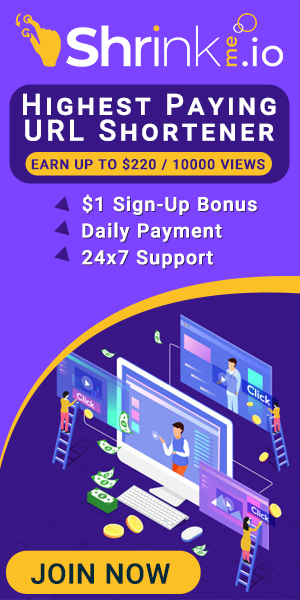



9 Comments
pass zip plz
ReplyDeleteno pass means fake video
DeleteX-Soft Emmc Tool V2.2 >>>>> Download Now
Delete>>>>> Download Full
X-Soft Emmc Tool V2.2 >>>>> Download LINK
>>>>> Download Now
X-Soft Emmc Tool V2.2 >>>>> Download Full
>>>>> Download LINK 7U
Asshole
ReplyDeleteGive me a Password please
ReplyDeletepassword is : youtube.com/banglatelecom
ReplyDeleteThanks for the password
ReplyDeletebro password
ReplyDeletePassword
ReplyDelete