Android Utility Tool V118 (No Need Dongle, Smart Card) -2023
MTK Meta Utility Tool 118 (MTK META UTILITY) - Latest Version
Features of MTK META Utility Tool
- Disable Auth: Bypass your device's DAA/SLA lock.
- Read ADB Info: Read information about your device using ADB.
- Dump Preloader: Dump the preloader of your device.
- Read Fastboot Info: Read information about your device using Fastboot.
- Read Part (Meta): Read the partition of your device.
- Analyze Preloader: Analyze the preloader of your device.
- Format Part (Meta): Format the partition of your device.
- Analyze MTK DA: Analyze the MTK DA on your device.
- Reboot Meta: Reboot your device in Meta mode.
- Write Part (Meta): Write to the partition of your device.
- Crash Preloader Brom: Crash the preloader of your device.
- Reboot Factory Mode: Reboot your device in factory mode.
- Dump NV Regions (Meta): Dump the NV regions of your device.
- FRL-L22 Y9A DL to Brom: Switch your device to Brom mode.
- Reboot AT Mode: Reboot your device in AT mode.
- Dump User Area (Meta): Dump the user area of your device.
- Vivo Demo Remove (AT): Remove the demo version of Vivo devices.
- Reboot Fastboot: Reboot your device in fastboot mode.
- Dump PGPT (Meta): Dump the PGPT of your device.
- Extract Super IMG: Extract the Super IMG from your device.
- Dump EXT_CSD (Meta): Dump the EXT_CSD of your device.





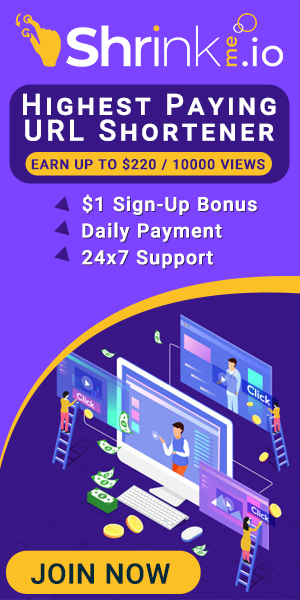



0 Comments